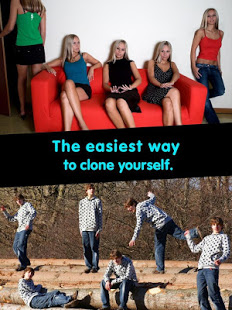DMD Clone
Fully automated cloning app. No need for manual adjustments, no preset frames.
- Category Photography
- Program license Free
- Version 1.52
- Size 6 MB
- Works under: Android
- Program available in English
- Content rating Everyone
- Package name com.dmdclone
-
Program by
Dermandar (Offshore) SAL
Princess Bldg, 5th floor Jounieh Highway, facing stadium Jounieh LEBANON
Overview
The DMD Clone is a unique Android application designed to clone objects or people in a photo, giving the appearance of multiple identical elements in the same image. This app introduces a simple yet effective method to create impressive photographic montages in a matter of seconds.
Functionality
The process for creating these montages is user-friendly and intuitive. Within the application, users are prompted to take three separate images from a stationary position, while the subject to be cloned is moved to three different locations. Upon completing the third photo, the application seamlessly merges these three images into one, resulting in a visually striking effect.
DMD Clone by default combines the three images to display three cloned objects or individuals in a single frame. This, however, can be altered to suit the user's preference; touching one of the images in the merge allows it to appear or disappear, offering an element of control over the final output.
Editing Features
While the application focuses on the cloning aspect, it does not offer additional features typically found in photo-editing apps, such as filters or other enhancement options. However, the simplicity of the app's functionality and the eye-catching results it produces more than make up for the lack of these features.
Final Verdict
In conclusion, DMD Clone is a relatively simple yet potent editing tool that enables users to create stunning and intriguing images in just a few steps. Despite its lack of conventional editing features, the main cloning functionality is undeniably impressive and easy to use, making it a worthwhile addition to any photography enthusiast's toolkit.
Pros
- Simple and user-friendly interface
- Effective cloning feature that merges multiple images
- Allows for editing of merged images
Cons
- Lacks additional editing features commonly found in other photo-editing apps
1.51-1.52: minor bug corrections
1.5: better camera focus. In-app purchase to remove ads.
1.21->1.41: Pic of the Week contest on Instagram implemented. Minor bug corrections.
1.13->1.20: minor bug corrections
1.12: we have embedded a how-to video and corrected a few bugs
1.11: whistle was not working on some devices, corrected
1.1: we added a "whistle mode" to remotely activate the camera (by whistling)